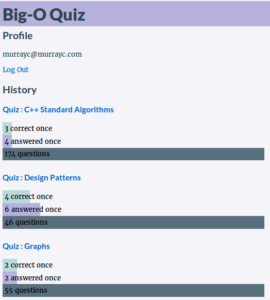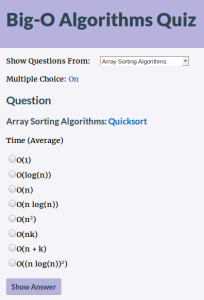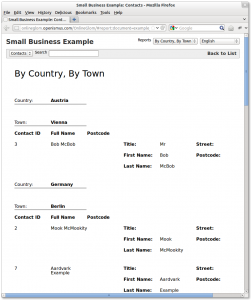GWT but with REST and JSON
My bigoquiz.com website uses my gwt-bigoquiz project, based on Java and GWT. One advantage of GWT is the serialization between the server and client. Using GWT-RPC, you can use the same Java classes on the server and the (compiled to JavaScript) browser client. (Well, at least when it works – when it doesn’t work it can be very hard to find out why). For instance, your Java service can have a getThing() method which your client code can call asynchronously, getting a Thing. It avoids duplication and avoids manually writing code to parse an intermediate format and recreate objects.
However, GWT-RPC ties you into using GWT on both the server and client. I would rather have a standard REST API that serves, and receives, JSON. I could then experiment with alternative implementations independently on the server side or the client side.
RestyGWT, together with Jersey, makes this quite easy. I have now ported gwt-bigoquiz from GWT-RPC to RestyGWT and Jersey. Here I describe how you might do that for your project.
You might also like to watch David Chandler’s talk about RestyGWT and Jersey at GWT.Create 2015 (slides, GitHub), which covers the same stuff in a little more detail, using slightly older versions.
Build
We need to add the following dependencies to our pom.xml file, so we can use RestyGWT, Jersey, Jackson and the JAX-RS annotations.
I’ve added comments to explain why we need each dependency, based on my best guesses. Please let me know about any errors you find. pom.xml files too often just contain cargo-culted blocks of XML pasted from blog entries or StackOverflow answers, far removed from whoever first wrote them. Still, for later versions of these dependencies, or different environments, you might need a different combination of versions or different workarounds.
<!-- For JAX-RS annotations, such as @GET, @POST, @Path, @PathParam, @QueryParam, etc --><dependency> <groupId>javax.ws.rs</groupId> <artifactId>javax.ws.rs-api</artifactId> <version>2.1-m09</version> <!-- Note: 2.0 gives us a ClassNotFoundException about RxInvokerProvider when we try to GET from the URL. --></dependency><!-- For client-side code to query a REST/JSON server API. This uses methods and classes annotated with JAX-RS annotations, doing serialization/deserialization with Jackson. --><dependency> <groupId>org.fusesource.restygwt</groupId> <artifactId>restygwt</artifactId> <version>2.2.0</version></dependency><!-- For JSON serialization/deserialization based on the JAX-RS annotations. Used by RestyGWT on the client side. Also adds some annotations such as @JsonInclude and @JsonIgnore, --><dependency> <groupId>com.fasterxml.jackson.jaxrs</groupId> <artifactId>jackson-jaxrs-json-provider</artifactId> <version>2.8.9</version></dependency><!-- To serve REST/JSON queries of REST resources. A <servlet> tag in the web.xml file indicates that Jersey should use certain classes as REST resources/servelets. These REST resources/servlets use Java methods and classes annotated with JAX-RS and Jackson annotations. jersey-container-servlet needs the Java Servlet API version 3, supported by the AppEngine Java 8 runtime (currently beta). Alternatively, jersey-container-servlet-core needs the Java Servlet API version 2, supported by the AppEngine Java 7 runtime. --><dependency> <groupId>org.glassfish.jersey.containers</groupId> <artifactId>jersey-container-servlet</artifactId> <version>2.26-b07</version></dependency><!-- To let Jersey use Jackson. --><dependency> <groupId>org.glassfish.jersey.media</groupId> <artifactId>jersey-media-json-jackson</artifactId> <version>2.26-b07</version></dependency><!-- Workaround this error: java.lang.IllegalStateException: InjectionManagerFactory not found. See https://stackoverflow.com/a/44546979/1123654 --><dependency> <groupId>org.glassfish.jersey.inject</groupId> <artifactId>jersey-hk2</artifactId> <version>2.26-b07</version></dependency> |
Configuration
We must edit some XML files so we can use RestyGWT and Jersey.
.gwt.xml Module file
Our .gwt.xml Module definition must mention RestyGWT inside the tag, so our client code can use RestyGWT.
<inherits name="org.fusesource.restygwt.RestyGWT"/> |
web.xml file
We must add <servlet> and <servlet-mapping> tags in the web.xml file to state that Jersey should use our classes to serve REST resources as servlets.
<servlet> <servlet-name>restServlet</servlet-name> <servlet-class>org.glassfish.jersey.servlet.ServletContainer</servlet-class> <init-param> <param-name>jersey.config.server.provider.packages</param-name> <param-value>com.murrayc.myproject.server.api</param-value> </init-param></servlet><servlet-mapping> <servlet-name>restServlet</servlet-name> <url-pattern>/api/*</url-pattern></servlet-mapping> |
Server-Side Code Changes
The REST Resource
The classes for our REST resources must be in the package specified in the web.xml file., where Jersey can find them. These correspond roughly to the *ServiceImpl classes, derived from GWT’s RemoteServiceServlet, that we used with GWT-RPC.
These classes don’t need to derive from any special base class or implement any special interface. They do need to be annotated with @Path to specify the first part of the name of the resource. For instance:
@Path("thing")public class ThingResource { ...} |
We then annotate methods of the class with @GET or @POST and @Produces.
Without a @Path annotation on the method, the method matches the base path of the class. For instance, this might return all available Things, when a client GETs from the thing/ URL.
@GET@Produces("application/json")public Collection<Thing> get() { ...} |
We can use additional @Path annotations on the method. For instance, this might return a Thing with a matching Thing ID, when a client GETs from the thing/123 URL, for instance.
@GET@Path("/{id}")@Produces("application/json")public Thing getById(@PathParam("id") String id) { ...} |
Note that the Java method name does not appear in the URL.
The ServletContext
In our GWT-RPC service classes, we could get the ServletContext via getServletConfig().getServletContext(). With our REST classes, we instead use the JAX-RS @Context attribute on a member field, like so:
@ContextServletContext context; |
Jersey apparently then assigns the context at runtime.
Client-Side Code Changes
With GWT-RPC, we had a client interface like this:
public interface ThingServiceAsync { void getThings(AsyncCallback<List<Thing>> async); ...} |
which we called like so:
AsyncCallback<List<Thing>> callback = new AsyncCallback<List<Thing>>() { @Override public void onFailure(Throwable caught) { ... } @Override public void onSuccess(List<Thing> result) { getView().setThings(result); }};ThingServiceAsync.Util.getInstance().getThings(callback); |
With RestyGWT, we’ll instead have a client interface like this:
@Path("/api/thing")public interface ThingClient extends RestService { @GET public void getThings(MethodCallback<List<Thing>> callback); @GET @Path("/{id}") public void getThing(@PathParam("id") String id, MethodCallback<Thing> callback);} |
And we’ll use it like so:
MethodCallback<List<Thing>> callback = new MethodCallback<List<Thing>>() { @Override public void onFailure(Method method, Throwable caught) { ... } @Override public void onSuccess(Method method, List<Thing> result) { getView().setThingList(result); }};Defaults.setServiceRoot(GWT.getHostPageBaseURL());ThingClient client = GWT.create(ThingClient.class);client.getThings(callback); |
So to change the GWT-RPC client code to RestyGWT client code, you only need to:
- Create the client interface.
- Use it instead of the GWT-RPC Async client class.
- Change AsyncCallback to MethodCallback.
- Add the Method parameter to onFailure() and onSuccess().
Parameters
A method of a GWT-RPC service just takes Java parameters. But for a REST service, you need to decide whether these are path parameters, or query parameters. For instance, if the URL is /things/123?color=blue then there is one path parameter (123), and one query parameter (color, with value blue). You would indicate this in your service class like so, using the JAX-RS attributes:
@GET@Path("/{thing-id}")@Produces("application/json")public Thing getById(@PathParam("thing-id") String thingId, @QueryParam("color-id") String colorId) { ...} |
and in the client interface like so:
@Path("/api/thing")public interface ThingClient extends RestService { @GET @Path("/{thing-id}") public void getThing(@PathParam("thing-id") String thingId, @QueryParam("color-id") String colorId, MethodCallback<Thing> callback);} |
Ignoring some Getters
Not all get methods should result in items in the JSON. You can avoid this with the Jackson @JsonIgnore annotation. For instance:
public class Thing { ... @JsonIgnore public getIrrelevantStuff() { ... }} |
Ignoring null and empty objects
To keep your JSON small, you can use Jackson’s @JsonInclude attribute to stop Jersey from writing name/value pairs with null or empty values. Of course this can obscure the JSON format by hiding its possible contents. For instance:
@JsonInclude(JsonInclude.Include.NON_EMPTY)public class Thing { ...} |
You might choose to use NON_NULL rather than NON_EMPTY.
Adding Setters
If our REST GET method returns an instance of Thing, Jersey will serve a JSON string based on any public get*() methods that take no parameters, and the public fields. So, this class,
public class Thing { public String id; public getStuff() { ... }} |
would produce JSON like this, recursing into contained class instances:
{
"id": "123",
"stuff" {
"foo": true,
"bar": 789
}
}
However, if there are no corresponding setter functions, such as setStuff(), RestyGWT (or Jackson, which it uses) will silently ignore these parts of the JSON when deserializing the JSON into a client-side Java instance. If there is a way to detect this at runtime, I’d like to know about it.
This makes it particularly important to test the serialization and deserialization. For instance:
@Testpublic void ThingJsonTest() throws IOException { // The Jackson ObjectMapper: ObjectMapper objectMapper = new ObjectMapper(); // Get the JSON for an object: Thing objToWrite = new Thing(); objToWrite.setFoo(2); // etc. final String json = objectMapper.writeValueAsString(objToWrite); assertNotNull(json); assertFalse(json.isEmpty()); // Get an object from the JSON: Thing obj = objectMapper.readValue(json, Thing.class); assertNotNull(obj); assertEquals(2, obj.getFoo()); // etc.} |
Removing the GWT-RPC code
Once everything is working, we can remove the unused GWT-RPC classes and configuration:
- The ThingService interface, which extends RemoteService.
- The ThingServiceAsync interface.
- The ThingServiceImpl class.
- The <servlet> and <servlet-mapping> tags from web.xml