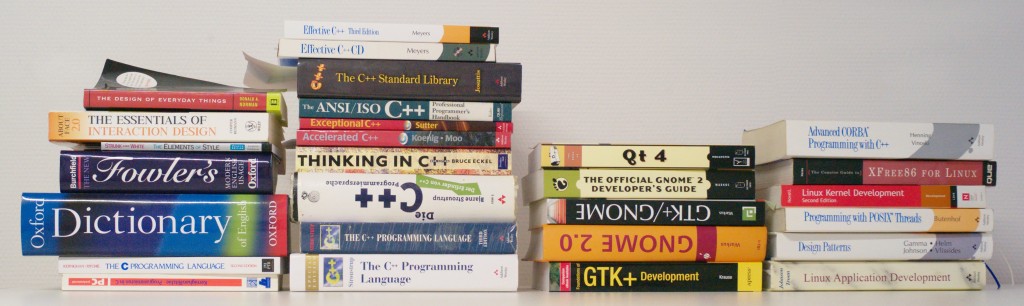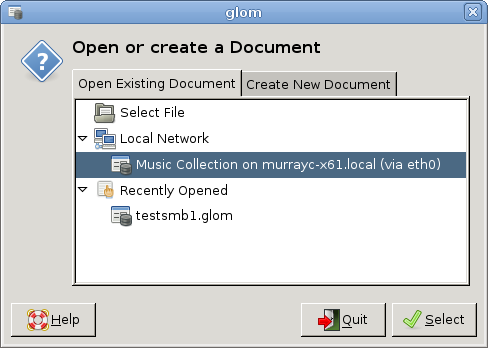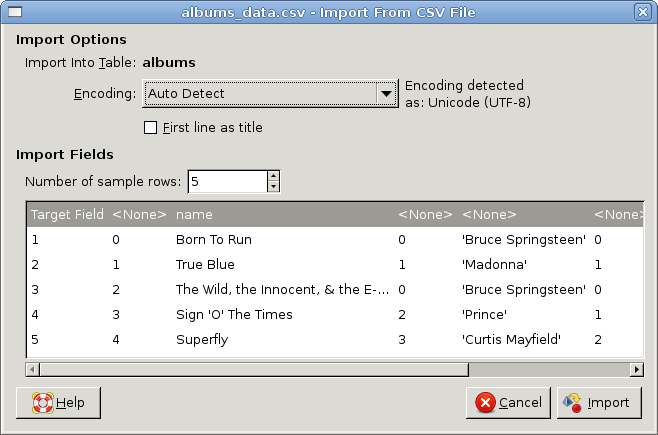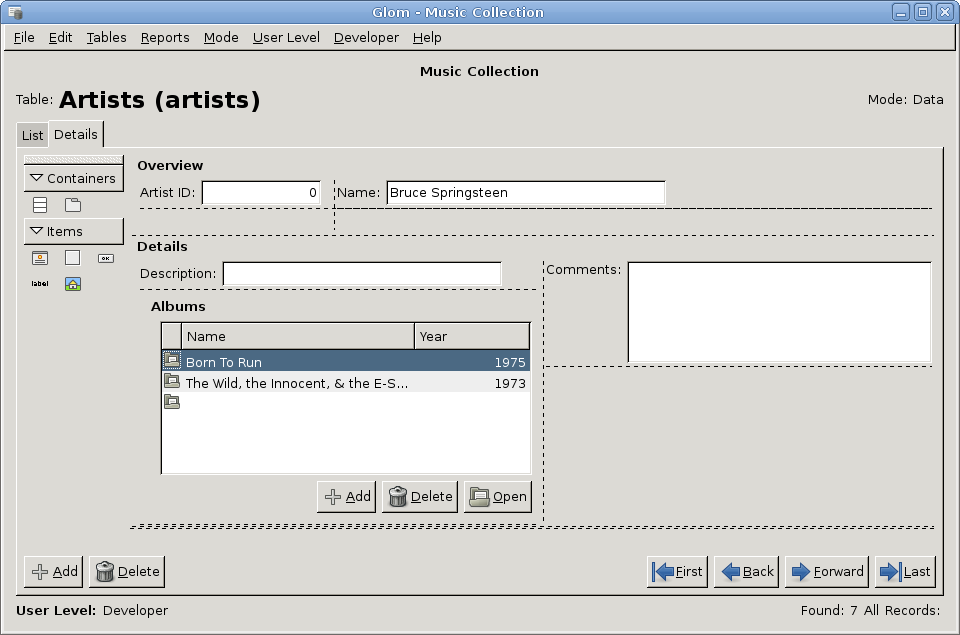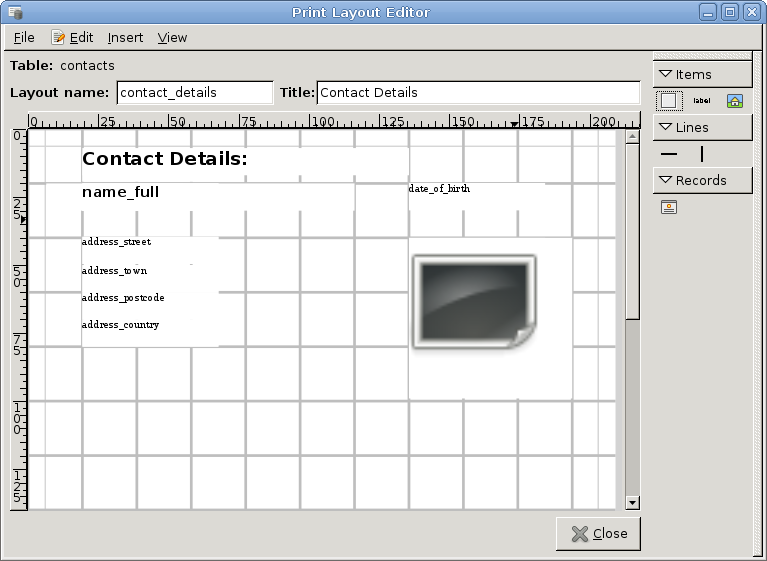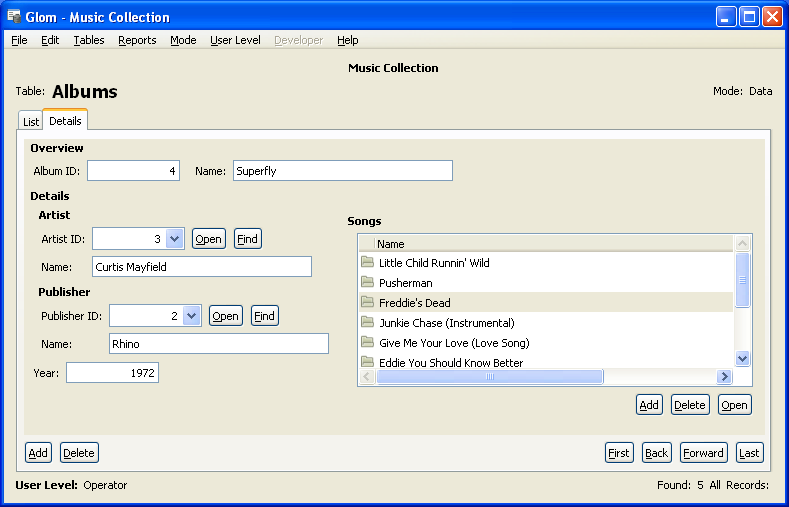Relearning Java and JSP
Over the last couple of weeks I’ve been relearning Java and JSP and learning about Google’s GWT . I learnt Java when it was first released but I last used it around six years ago and I never used it seriously in a large project.
I’m now up to speed on new stuff in the Java language, such as annotation, generics, and enumerated types, some of which I really missed not having before. A newer edition of Bruce Eckel’s Thinking In Java was great for that. I’ve always liked how he includes comparisons to other programming languages (C++, Python, C#) and is unafraid to criticize the API that he’s demonstrating, though I wonder how interesting that is to other people.
For JSP I tried a different style of book: Head First Servlets and JSP. It’s full of clip art and silly captioned kung-fu photos and cartoons but that really did help me to keep reading. I’m only slightly ashamed.
No, I’m not going to do less C and C++. I love C++. It’s just not what’s used for web development.
Learning GWT
Of course any web site these days must use AJAX to provide a more interactive page, exchanging data with the server and updating the page without doing a whole page refresh. I’d like to avoid writing or maintaining Javascript if at all possible, so Google Web Toolkit seems like a good choice. Bizarrely, it generates javascript from Java, and it even has (imperfect) Javascript implementations of some of the standard Java library. It’s weird but it seems to work. I believe it’s used for gmail and Google Maps.
I’m using the GWT in Action book, though the online GWT documentation seems fine, and the self-hosting runnable examples are really helpful.
Maven
This also included learning about the maven and ant build/configuration tools. maven feels roughly equivalent to autotools plus pkg-config, with ant being roughly equivalent to make. As far as I can tell maven is the in thing.
So far maven is working out well for me, though all the XML to use the necessary plugins feels like voodoo and it has taken me days to get some plugins working, for instance to build WAR files to deploy to tomcat, and to use JNI. The incredibly obscure error messages don’t help and when it does what I want I am thankful but never quite sure how it knew what I wanted.
I also feel weird about using plugins from sites that I’ve never heard of. Without being familiar with the history and community, I have no way to know what is the official best plugin to solve particular problems.
Eclipse Pain Again
This is an opportunity to give Eclipse another chance. After all, it’s meant to be wonderful for Java development, right?
But I seem to need various extras to work with common things like JSP and maven, which forces me to use the hateful “Software Updated and Add-ons” feature. The problems with this are numerous:
- It shows me many similarly but incomprehensibly named add-ons so I don’t know which one I want. It should explicitly tell me exactly what I would expect to see in my Eclipse UI after installing each thing.
- It sometimes shows me duplicates of add-ons, just in slightly differently-named directories. What do I choose?
- It sometimes shows me countless minor versions of the same add-on, instead of just showing me the latest one. There’s a checkbox for that in some versions – it should be on by default.
- It almost always tells me that some dependency (or some version of some dependency, I guess) is missing. If it doesn’t know how to find it then I certainly don’t. Fail.
I managed to install the WebTools add-on in one of my Eclipse installations. But it has a rather hacky MSWindows-centric wizard, which assumes that all of Tomcat is installed in one directory and won’t let me get further until that is true. Of course on Linux distros things are split up between /usr/lib, /usr/etc, etc. Some helpful Fedora people seem enthuasiastic about fixing it.
Anyway I generally dislike the idea that I must use a particular project wizard for things that are orthogonal. I shouldn’t be forced to choose between my programming language, my build system, or some of my dependencies. They should be independently interchangable. I suspect that I’d be happy with Eclipse just as an editor, using the command-line with my hand-edited build files, but I never seem to get that far. Eclipse should make it more obvious how to do that because it’s currently a rather hidden feature in some of the new-project wizards.
Note that I’ve tried standard Eclipse in Ubuntu Intrepid (Even Jaunty only has Eclipse 3.2), Eclipse 3.4 in Jaunty (by downloading it and running it from a directory, which works surprisingly well), and “Fedora Eclipse” 3.4Â in Fedora 10 in a vmware image.
I’m not ready to give up just yet. I’ll take another run at using Eclipse just as a simple editor, trying not to use any special add-ons. But my patience surprised me.
Online Glom
This isn’t just to refresh these skills and prove to myself that I can still learn. I plan to use this to create a web UI for Glom. My plan is roughly:
- Use JSP for the standard static parts of the page. This gives me easy authentication and session management.
- Use GWT from within JSP to construct large parts of the page (identified by div tags). This gives me fancy AJAX UI widgets and a way for client-side code to communicate with code on the server without a page refresh.
- On the server side, use my C++ libglom library via a Java wrapper generated with SWIG. This will at least give me database structure and UI layout details from .glom documents.
Although AJAX allows us to do more than the old submit-form/get-new-page UI of CGI, I am still not looking forward to dealing with the increased use of async coding compared to desktop coding, batching information up to reduce client/server communication, and being restricted to aggregations of serializable/copy-by-value primitive types when doing that.
My initial inept attempts at all this are in my online_glom repository on github. There’s hardly anything to see but there’s probably already plenty to correct.