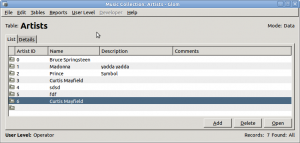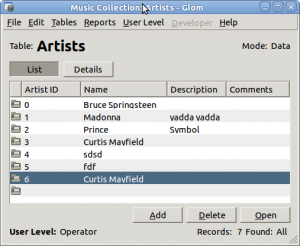I’ve had the Google/Samsung Nexus S phone for a few days and I will now vomit my thoughts out here.
Hardware
The phone’s physical design has some fatal flaws. It has the four standard Android buttons at the bottom – Return, Menu, Search, and Home. But they are touch buttons instead of real buttons, and they are just as super sensitive as the main touch screen. Because the whole phone is so slippery smooth, that makes it incredibly difficult to use the main interface without touching one of these “hardware” buttons. Either the Return button, at the left corner, or the Home button, at the right corner, will typically close the current application. I find it very difficult not to trigger these buttons with my palm.
The on-screen keyboard is already awkward, but this makes it even more important to tap in exactly the right place and not a pixel lower. So it requires your full concentration and gives you the general feeling that you are defusing a ticking bomb hidden in a bar of wet soap. I didn’t have this problem with my older HTC Hero. If I was a regular user, who didn’t care about the Android software getting out of date, I would return the Nexus S.
The older Galaxy S doesn’t seem to share this problem completely. It appears to have a thicker bevel that should be easier to grip and it has less buttons at the bottom, in a slightly safer arrangement. However, two of them are touch buttons, so I guess it’s annoying too.
I generally feel that multi-touch ability is not worth the over-sensitivity of the capacitive screen, as it’s not used much in Android anyway outside of Fruit Ninja. I preferred the N900’s need for a very slight finger press.
Software
I’ve used an HTC Hero with Android 2.2 and the HTC Sense UI, and this is not very different, though regular Android lacks a consistent visual personality. However, I’m surprised that I miss some things from HTC Sense, such as:
- I love HTC’s clock and weather widget, with the full-screen animations of rain, frost, snow or fog that appear momentarily over the whole desktop. It’s useless but it’s charming. Regular Android 2.3 has just an ugly little analogue clock widget. Its weather widget is boring.
- My HTC Hero could upload photos and videos to Flickr, even integrating with the Accounts and Sync Settings, but regular Android 2.3 can’t.
- The HTC Camera application lets you focus on a point by clicking the picture. I don’t know if it really worked, but I liked the idea. I do like that the regular Android 2.3 camera app lets me click the button to focus and then release later to actually take the picture quickly.
These can be replaced imperfectly by apps from the Android Market, but that’s a frustrating experience of choosing between hundreds of similar apps, with no help to judge their quality.
Nexus S versus HTC Hero
This is a rather arbitrary comparison that’s of little use to anyone, but it’s the hardware that I’ve had.
I prefer the HTC Hero hardware because of the above-mentioned hardware problems, and because the chin stopped me from holding it upside-down so often. However, the HTC’s camera was terrible, while the Nexus S takes bright clear pictures and videos.
Android Versus the N900
Before I switched to the HTC Hero, I had used my Nokia N900 for almost a year.
I still miss:
- Contacts aggregation: The N900 combines contacts from Google Talk, Skype, Facebook, and others into one contacts list and presents communication with them in one Messaging application. It lets your Contacts list be your main start point for communication. Just start Contacts and you’ll see immediately who is online, by whatever protocol, because you can show them at the top of the list. Then click on a contact to call, send email, SMS, instant message, skype, etc. You don’t need to think much about what system you are using.
Android does some of this, though a) You can’t show online people first, b) Its contact merging (“Join”) UI is clumsy, c) It often leaves the contact listed under the cryptic IM or Skype username instead of the real name and d) The Messaging application is only for SMS, e) the Talk application is only for (GTalk) jabber, f) There is no aggregated message history, so you need to go to the individual apps.
- GPodder: This podcast client has a sane, usable, uncluttered UI that made my life better. I’m currently using DoggCatcher on Android – It’s the best of several poor choices, but it’s still a mess that gets in my way.
- True multi-tasking: Multi-tasking in the N900 is truly useful, though it does indeed complicate the UI. Android does pseudo-multitasking – Apps store and restore their state, but they don’t actually do any processing while you are using a different application. But occasionally you do want to use another application because you really are waiting for the current application. This is most noticeable in the browser, for instance. Page display can be slow due to no fault of the browser and it would be nice if the phone let me do other things while waiting.
- The Camera hardware button. It’s very awkward to take a picture by holding the phone (trying not to touch those Back or Home buttons) and then clicking the small button on the touch screen to take a picture. With the N900, I just pointed the phone and pressed the button on the top side.
I do not miss:
- The N900’s chunky hardware. I used both the HTC Hero and Nexus S even more than my N900 because they are easier to carry around.
- The default to landscape mode. Consuming large amounts of text (newspaper content) or lists (twitter or facebook posts), is easier in a portrait layout. That’s why newspapers have columns – they know what they are doing.
- Non-flowing text in the browser. Android’s browser reflows text so you can read it. The N900’s browser often expects you to keep moving left and right on every line so you can actually read a paragraph. It respects the layout of the original page, but that’s little use on a small screen when I just want to read the content while ignoring the surrounding chaos.
- Difficulty answering phone calls. On the N900, when the phone rings, I would unlock the screen, at which point the display would rotate from landscape to portrait, just a little to slowly. So my finger would move towards the Answer button, but when my finger reached the screen, the Cancel button was where the Answer button had been.
- The N900 losing the cell phone signal and not getting it back without a restart or hacky GSM mode switch. I stopped using the N900 during our second pregnancy.
Overall, I feel that an updated N900, with thinner hardware like today’s phones, and slightly updated software, would compete very well with the current generation of Android phones. It would be way more attractive than a Symbian phone, though that’s not saying much. Of course, I enjoy several apps that are only available on Android, but I am not surprised that developers are not writing software for an API that Nokia declared dead before the N900 was even on sale, and for hardware that Nokia never tried to sell. Developers will even learn Objective C if it means reaching an audience.