The October 18th release date for Ubuntu “Gutsy” approaches fast. It currently defaults to using desktop effects (the Compiz window manager instead of Metacity). But compiz is still appalling. In particular, it behaves terribly together with the GNOME Panel, with windows appearing under the panels or over the panels, and sometimes drawing its shadows over the panels while otherwise being in the correct position. In the past I experienced various focus problems, leading, for instance, to unclickable foreground windows. I don’t know whether those focus problems have been fixed – it’s hard to have the patience to test it completely.
Window managers are meant to be irrelevant to users, just doing obvious things so you don’t have to think about them. But Compiz generally makes Ubuntu feel so utterly broken that some average non-technical users may suspect intermittent hardware failure or a malicious virus. I wonder if this is likely to improve before the release.
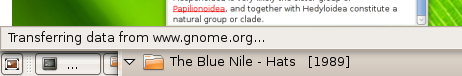
I does work much better then before but I think its definitely not stable enough for most people. Things I experience are at least disappearing window titlebars which doesn’t look good, especially for new users. :)
If you think that’s bad, try running a windowed 3D app …
I completely agree. I was absolutely appalled when the Ubuntu team voted to allow Compiz into Gutsy. It is completely unstable and not ready for production use. I don’t even believe it should be in Heron since it is supposed to be a LTS release, which should be more stable than the others. It’s a sad, sad, day when developers will go for “ooo shiny!” over stability.
Also, have you filed bugs, so the developers know of the issues, and have a chance to fix them? Or are you just whining?
Martijn, I’m just whining, mostly because it’s so completely awful that I don’t know where to start with filing a bug, and I hope that it’s obvious that it’s awfully broken. And the problems are really hard to reproduce just one thing. While you are trying to reproduce one thing you’ll be hit with 2 other bizarre behaviours and maybe not see the original bug again.
The one thing I’d like from Compiz is decent “Keyboard Shortcuts” support in Gnome’s Preferences. Setting them in gconf-editor works, kind of. The one thing I expect from my WM is fast maximize toggling by F1, and fast fullscreen toggling with SHIFT+F1. Neither works well in Compiz.
>> Also, have you filed bugs, so the developers know of the issues, and have a chance to fix them? Or are you just whining?
Most bugs are known since a long time, and it seems that nobody has been able to fix them. Do you really expect developers to be able all of a sudden to fix them, just because “the next Ubuntu is going to be released soon”? There’s no way Compiz can compete with Metacity in terms of stability, it’s a pity to replace it by default.
Murray, you need to enable Compiz’s Place plugin (don’t know why Ubuntu doesn’t do it by default) and everything works (at least for me).
Tristan
I still think more work on the metacity composite is the right way to go! An external project not specially designed for Gnome will never be able to compite with Metacity. Even if all bugs was fixed it would still be an alien on the desktop and miss features. What I miss the most (among others) is support for saved sessions.
I fully agree. Going Compiz now seems to be a bad decision. That it doesn’t work properly is one thing (and that’s bad enough), but it’s also going to be difficult for the people doing free support.
Tristan: That is not the experience I have made (with Debian compiz):
http://bugs.debian.org/cgi-bin/bugreport.cgi?bug=439645
The sad truth about software (not just open-source) is that beta testing isn’t enough. If it was, there wouldn’t be the ‘don’t run a Windows release until SP1 is out’ recommendation.
The only real way to test software is to put it in front of people – and not just the people who are ‘prepared to run a beta’. This might mean stepping on a few toes and causing some short term problems; but generally, the most effort goes into fixing the problems that impact the most people. Thus, more eyeballs, more interested new hackers, more likely to get the bugs fixed. And, if it doesn’t work for you, it’s easy to turn off.
Craig, that’s not an excuse to put alpha-quality software in “stable” releases. If something needs more work then more time should be taken on it instead of dumping it on helpless users.
Is it really fair to call it ‘alpha quality’ at this point? I know it’s just a language quibble, but it no longer causes me any problems that I can’t deal with, and I assume that, erm, the proverbial “most people”, will overlook the odd box drawing in the wrong place. (More of a concern to me are things like this: http://launchpadlibrarian.net/9526775/Screenshot-Appearance%20Preferences.png)
I think the biggest problem is it seems it will be turned on for new users by default, but people who upgrade (and have been using Ubuntu already, and thus are more experienced Linux users) are the ones who would be best able to test it.
The problems are even more obvious with Gimmie, sadly. I filed several bugs on bad interaction with gimmie back when Beryl was still around, and none was ever even replied to…
Craig wrote:
>Is it really fair to call it ‘alpha quality’ at this point?
Yes, hence my concern.
Is compiz alpha quality software means is it feature complete and can it be run for a day without crashing or filling up all the available memory.
From what I’ve seen of compiz (and the Desktop effects in Feisty) we are not talking about alpha quality software here. Unless GNOME is alpha quality software in you’re eyes (look at the preferences on a device to see what I mean).
I’m not trying to say that Compiz is perfect, but if you wait for that before shipping something, then nothing will ever get shipped, it’d be worse than Debian to coin a cliché.
David
David Mills >
You could at least expect from compiz to not have the same bugs that were solved a long time ago in the software it is meant to replace.
It’s nice that someone finally came out and said this. I’ve disabled compiz locally because of all these weird little problems (another one I found is that sometimes a window border will get stuck in background style even when its in the foreground… i.e. active).
Regarding filing bugs: I’ll only file a bug if I think it’s going to be useful to the developers. So, generally, if I can find steps to reproduce it, I’ll file a bug or if I’m likely the only one seeing the problem I’ll file a bug (so that it doesn’t get lost). However, filing a bug that basically says “look what happened! I have no idea how to get to this state, but it happens!” is really not that useful.
FVdsn >
So you’re saying that the least you can expect of a re-formed 2 year old project is to be at least as mature as the 6 year old project it’s replacing even though it doesn’t share any of the underlying technologie.
If you want the free desktop to stay still, that’s the way to go, since nothing new will ever happen, since it won’t be mature enough. There was the same argument against Deskbar (even if it’s a much smaller, less essential project), yet with out the inclusion it got a year ago, it’d have never matured like it has.
I’ll eat crow if in the top 10 user requests you find ‘how do I turn off compiz’, but from my experience with it on several machines, I doubt this will be so.
David
Thats interesting because I’m running Gutsy now and have never experienced the window- or shadow-over-panel issues you’ve been having. As for the compiz not being ready, I’ll have to agree. I prefer to not use Ubuntu’s one click solution for compiz settings. The compiz manager allows for much finer tuning and produces more spectacular results than the Ubuntu defaults. Although, I must say that the large selection choices in the GUI seems out of place under GNOME where choices always seem to be limited to tweaking in gconf-editor.
All of my existing Compiz bugs in Gutsy are related to the Viewport/Workspaces disconnect. Compiz uses Viewports as virtual desktops, all of Gnome uses Workspaces. There’s an old bug which mentions the ability to have Compiz use workspaces instead of viewports – I commented on it, but never heard back.
I’ve filed a couple and commented on several existing bugs about this, and mostly gotten “it was a technical decision to use viewports” (without an explanation of why) and “we can’t fix this in time”. I got it to (mostly) work for me recently by spending time setting up a handful of viewport-related key bindings, but there are still a number of irritating focus bugs (since all Viewports exist within a single Workspace).
As far as stability and performance (on my Intel 945 GM integrated video card), I can’t complain much. A couple of the pointless plugins (window motion blur, etc.) bring the system to its knees, but with a sane config it’s fast.
Craig,
It’s a problem when you used an other repository source for compiz. If you would like to use compiz, you need a clean install af compiz packages from gutsy.
1/ You need to remove external source list.
2/ Update package list
3/ Remove all older compiz package
4/ Remove the folder ~/.config/compiz/
5/ Install all compiz, compiz-gnome, compiz-setting-managers packages from gutsy
6/ Relaunch compiz
“murrayc > In particular, it behaves terribly together with the GNOME Panel, with windows appearing under the panels or over the panels, and sometimes drawing its shadows over the panels while otherwise being in the correct position.”
I have also this problem, and I can’t reproduce it.
You can try to use “ALT” key + Click first button of the mouse to move the window.
Regards
Mathieu
Mathieu: Sorry, are you saying the “all buttons selected” bug is a Compiz bug, not a gnome-control-center bug?
The Compiz in Ubuntu works just fine around here. Well except for a minor graphics glitch with non-Metacity-themed window borders, but that’s probably my fault for disabling the use of Metacity themes. Oh, and the support for windowed GL applications seems to have improved a lot as well. Somato works almost perfectly now.
Craig : Sorry, I think you talked about the bug with compiz when the window title isn’t displayed.
The “all buttons selected†bug is a gnome-control-center bug, when you select different details of font rendering, take a look on the font details.
Daniel: It’s not a Compiz thing. Support for redirected DRI is an X thing, and at the moment, only a development Intel driver supports it, as well as the binary NVIDIA driver. Try to use it on a Radeon, however, and everything falls apart.
daniels: Ah, didn’t know that. I’m using the binary Nvidia driver. And I just noticed that while you can always disable the redirection for fullscreen windows, that doesn’t play too well with Google Earth’s use of pop-up windows. Oh well.
Seems like the fixed it (from the update informations):
* taken from git to include a fix that restacks windows
on map (avoid problem that sometimes windows are put
under the panel)
I did a clean install of the official Beta of Gutsy and right out of the box with my old Elsa MX440 card everything work just as I hoped when I turned on the visual effects (after enabling restricted drivers).
However: I could not choose use “custom setting” (it just reverts to “extra” and there are no settings to set for custom anyway)…
So far so good I thought…
After I installed all updates however, I lost all toolbars for all applications and I can not get them back. So that’s the end of that experiment. Very annoying and I would be very, very surprised if they fix this for the release…
Also I experience the window- or shadow-over-panel issues….
Let’s put it this way: it feels a lot like a Vista beta (sadly enough)…
Try this Compiz gconf settings fix.
Johannes, yes they seem to have improved behaviour with the bottom panel. But the top panel still has the problem – though maybe it’s only in combination with Firefox. My bottom panel also disappeared once for a while. There’s a lot of serious bugs in Ubuntu’s Launchpad bug tracker, with lots of duplicates.
I felt the same way when it was first anounced. Over the last several months a lot of Compiz updates have come down (jsut got some last night) and the stability has really increased. I would say I am now on the fence.
With the Vista and OSX having lots of 3D on their desktop, I think Ubuntu feels like users will be expecting it.
Guys, this 3D desktop stuff is getting really annoying: I finally had it working and now some friggin update killed it again: I have lost all window decorations and some setting that worked before are dead…
I do not like it that every f**** update kills my desktop. It’s like the Vista beta’s I had: they got progressively worse with each release closer to the launch instead of better.
I have similar irreproducible problems. I did a fresh install of Gutsy on a Gateway AMD64 with onboard nVidia GeForce 6100. I have re-installed several times and tried every fix I can find – to no avail. I lose title bars, I have black windows, I lose the mouse cursor, I have ghost windows pop up with no content that only update when I minimize and then restore them etc. AFAIK this was a BAD move to include Compiz, at least for those of us with nVidia cards. How do I replace it with something that works?????