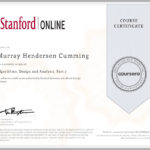I’ve been catching up on the wonderful CppCon talks from 2014 and 2015. It looks like we are getting towards a consensus about how to write modern C++, though I guess we are still early in the process, and still coming up with as many questions as answers.
When this all settles down, it might need Scott Meyers to come out of retirement from C++ to combine and update his Effective C++ books. Maybe he’d do it if a really modern C++ emerged from it all.
Talks, Guidelines, Smartpointers and Ownership
Some of the most important talks focus on when pointers, or smartpointers, have “ownership”. Three talks in particular progress towards a rather utopian vision in which (shared) object ownership is clearer in various parts of your code and in which there are no object lifetime bugs:
- CppCon 2014: Herb Sutter “Back to the Basics! Essentials of Modern C++ Style” (slides)
Herb discussed some best practices, particularly around auto and smartpointers.
- CppCon 2015: Bjarne Stroustrup: “Writing Good C++14” (slides)
Bjarne discussed how we can agree on guidelines that static analysis tools can use, and how following the rules can let static analysis tools find more bugs. For example, by using types to indicate whether a (smart)pointer is owning. As in Herb’s 2014 talk, he suggested that we should get() the raw pointer out of a shared_ptr<> before passing it to a function that doesn’t really want to share ownership. He also introduced the GSL, which has owned<> for when you can’t use shared_ptr<> or unique_ptr<>.
- CppCon 2015: Herb Sutter: “Better C++14 by Default” (slides)
The next day, Herb discussed many more ways that static analysis tools could avoid several classes of bugs, and how we can break the rules down into sets called profiles. He suggested some annotations, via the C++ generalized attributes syntax, already in C++11, which could let the tools find even more problems, but showed that we can make good assumptions by default. He showed a Microsoft static analysis tool doing this already.
I like the idea of tools telling me what to do. C++ is more complicated than ever, though also better than ever, and there’s more scope than ever for people to disagree about how to use it. At some point I like to move on and get stuff done. I’m sceptical that we can ever really make our code as safe as Bjarne and Herb suggest, but I’m convinced that we could catch several new categories of problems before runtime, and I want to try.
C++ Core Guidelines, Smartpointers, and Ownership
The C++ Core Guidelines are currently a bit of a muddle. There are many rules that seem to overlap too much, often with insubstantial examples. Too often there are admonitions about what not to do rather than examples of how to do things properly. Trying to comply with one rule will sometimes violate another rule, with no clues about resolving the conflict. The github issues and commits show that conflicts are being clarified, but the whole thing seems so big and spread so thinly that I guess it will be a long time until it feels consistent and cohesive.
The advice often seems to assume that you are writing application code rather than reusable library code, though large real world systems are rarely just one or the other. Therefore there is little consideration of ABI stability. For instance, it suggests “F.7: For general use, take T* or T& arguments rather than smart pointers” and “I.11: Never transfer ownership by a raw pointer (T*)” (and more overlapping advice) but what happens when you need to change the implementation and need to share ownership of the passed instance? You can’t just change a T* to a std::shared_ptr<T> without making existing applications crash. The document suggests GSL’s owned<> in this case, though I guess it will still affect shared library symbol names for methods, and it won’t actually do any reference counting. So in a library where you know that instances get passed around a lot, and there’s a reasonable chance that ownership will be shared, it doesn’t seem unreasonable to default to std::shared_ptr<> even if that obscures the actual ownership in some parts of the code.
Furthermore, when looking at other peoples’ code, how do we distinguish the foo(const T*) method that probably doesn’t keep a copy of the pointer, from all the foo(const T*) methods that might do anything at all because their authors never heard of the guidelines?
Raw pointers as non-owners
As a start, I’m playing with this idea of not overusing smartpointers and letting the lack of a smartpointer indicate non-involvement in the ownership. For instance:
std::shared_ptr<Something> something = get_something();
// This takes a shared_ptr:
do_something_and_keep_it(something);
// This doesn't care about ownership:
do_something_and_dont_keep_it(something.get());
I’m ready to try this out in an application such as Glom, but fearful of doing it in a library API, such as gtkmm.
Bear in mind that, In the past,
- I have been one of the maintainers that made glibmm and gtkmm use Glib::RefPtr<>, an intrusive reference-counting smartpointer, for all our wrapper classes of reference-counted glib/GTK+ objects (not widgets). For instance, see the doxygen graph of glibmm/giomm classes deriving from Glib::ObjectBase, and there are many in gtkmm too (not the widgets).
- I converted most of my Glom codebase to use all of its data structure classes by shared_ptr (a custom shared_ptr<> before C++11) rather than trying to decide when they can be deleted.
These have worked out very well, partly because “only use this via this smartpointer” is a nice simple rule to follow. I’ve resisted letting anyone easily get the underlying pointer out of a RefPtr, to preserve this simplicity. Now that there’s this new (at least to me) consensus, I guess we’ll actually add RefPtr::get() and RefPtr::operator*() soon.
But I still hesitate, because I don’t expect the typical developer to be careful enough until there are tools to stop misuse and I don’t expect the typical developer to use the tools even when they exist. So the price of a better experience for experts may be more ways for non-experts to make mistakes. The gtkmm API has tried to be a pure and modern C++ while also being pragmatic and obvious, but it will be hard to keep the balance in this case.
Trying out raw pointers as non-owners in Glom
I tried this out in an “ownership” branch of Glom. I first looked at some static (standalone) functions that took a std::shared_ptr<> because those were unlikely to store any state between calls. Here is the fairly small patch that changed those parameters.
I then looked at some other functions that took a shared pointer to const (std::shared_ptr<const Something>), suggesting that the implementation just wanted to look at it and then forget it. Changing one function’s parameter forces you to look at the calling functions, where you might find that the shared_ptr<> is itself a parameter that should be changed to a non-owning raw pointer. I followed this logic up the call stack for a while and ended up with a larger patch. I forget which function I tried to change first.
I like that this reduces the amount of code where I need to worry about circular references, which I would break with a std::weak_ptr<>. But I still worry enough to wish there was some way to automatically identify where these might happen.
I’m still a little uncomfortable with this mix of shared_ptr<> and raw pointers, even in purely application code, so I’m not ready to put this in git master just yet. But I think I’ll come around to the idea.
std::unique_ptr parameters to take ownership
The C++ Core Guidelines, suggest “R.32: Take a unique_ptr<widget> parameter to express that a function assumes ownership of a widget” though they currently tell you to avoid std::move() (update: fixed now) which you’d need when calling such a method with a named variable. They don’t mean gtkmm Widget, but I do.
Watch Herb Sutter’s 2014 talk for the rationale for taking std::unique_ptr<>, but not all types, by value. It’s also mentioned in the C++ Core Guidelines “F.15: Prefer simple and conventional ways of passing information” section.
For instance:
void
SomeClass::take_something(std::unique_ptr<Something> something) {
...
}
...
auto something =
std::make_unique<Something>("something", 2, 'a');
something->set_extra_foos(foo1, foo2);
bar.take_something(std::move(something));
// Or without the intermediate variable:
bar.take_something(
std::make_unique<Something>("something", 2, 'a'));
// Or again without the intermediate variable:
bar.take_something(
create_something("something", 2, 'a'));
Trying out std::unique_ptr<> parameters to take ownership in gtkmm
gtkmm has Gtk::manage(), which roughly means “let the container widget worry about deleting this child widget later”. For instance, you can new a Gtk::Button and call Gtk::manage() on that button before you add() it to a Gtk::Grid. It works well and it’s very simple. Incidentally, all it really does is enable the default behaviour for GtkWidgets – the only clever stuff about Gtk::manage() is how we change the default for gtkmm.
Passing a std::unique_ptr<> to add() could have much the same meaning, and would have the advantage of using standard C++ API and a known convention. I have a patch in bugzilla that does this and there’s been some discussion on gtkmm-list.
However, the result is sometimes hard to love. You have to move the add() to later in your code, to avoid a use after std::move(). And, for some of our API, you really do need to use the pointer right after you’ve add()ed it to a container. So you need to take a temporary “observing” (non-owning) raw pointer before the add().
Currently, the worst part of the gtkmm API for this, which has never felt
quite right, though we can blame GTK+, is this:
auto cell = std::make_unique<Gtk::CellRendererText>();
cell->property_style() = Pango::STYLE_ITALIC
auto cell_nonowning = cell.get(); // yuck
auto column = std::make_unique<Gtk::TreeViewColumn>("something", std::move(cell));
column->add_attribute(cell_nonowning->property_text(), columns.title);
column->add_attribute(cell_nonowning->property_style_set(), columns.italic);
treeview.append_column(std::move(column));
I guess we’ll add the add(std::unique_ptr<>) overloads to allow this, but not deprecate Gtk::manage() until we feel more comfortable with how they make us rearrange our code.